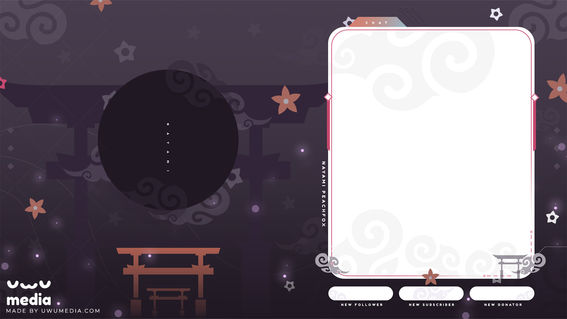Overlays: Tiers
Our overlays can be commissioned as an overlay package or separately as individual overlays.
Overlay packages come with 1 Gameplay and 1 Chatting Overlay.
There are 3 tiers for our overlays.
Tier 1
Minimalist overlays with simple elements and a clean theme.

Tier 2
Overlays that are more detailed or with several custom elements.

Tier 3
Highly detailed overlays or with illustrative themes.

Real (Virtual) life examples of our overlays being used:
Shoto (Shxtou)

A custom painted background was paired together with a painted desk asset and a T1 chatbox and Custom Css Chat Design
Haruka Karibu (Vshojo)

A custom painted Kotatsu asset was paired together with a painted background commission.
Mysta Rias (Nijisanji EN)

A painted desk + background was paired together with a T1 chatbox design.
SHOWCASE
Made by UwU Media
Features and extras that can be added to our Overlay Designs.
Showcase
Animated Overlay design
w/ Stickers & Shield
how to use?
Overlays are the main layouts vtubers use while streaming on their choice of software.
There are two types of overlay styles most vtubers use:

Just chatting
An overlay where they can have a close up shot of their vtuber model and a large chat box to communicate with viewers.
Gameplay
Mostly to stream gameplay and anything else they want to share with their viewers
(game/browser/media source/etc)
Please note we do not provide 'background illustrations' as part of our Just Chatting Overlay commissions. You can request a separate background illustration commission for us to use in your overlay.
FULLSCREEN VS MODULAR?
We coined these terms to help the streaming community choose the type of overlay they would benefit from best!
FULLSCREEN
Fullscreen Overlays are the more common, basic overlays vtubers use. Fullscreen overlays are recommended for those who prefer an easy to use, simple backend on their stream software.
-
Delivered as 1 file/image with all areas pre-defined
-
Easy to stream: 1 easy layer to use on stream
-
Usually has a chatbox, recent panels, background
MODULAR
Modular Overlays are more common for streamers who have their game full screen in the background and want all the parts to be separated.
-
Parts of the overlay are separated into different sections
-
Easy to move the chatbox and recent boxes around to your liking
-
Gives you control over where your sections should be
-
May have minor glitches depending on stream software
-
Many layers, may need to organise into folders
-
Recommended for games that take up the whole screen
-
For modular overlays, we can not guarantee every part will be separated as it is dependant on each design
MODULAR FILE SAMPLE
The chatbox, socials and hashtag box comes separated to the background image.




Just Chatting Overlay for Ren Zotto of Nijisanji EN
Overlay EXTRAs
Individual Fullscreen Overlays
Enquire for pricing.
Add-on: MODULAR
Add-on: ANIMATION
Add-on: CHAT BOX CSS DESIGN [No Coding]
Revisions
3 Revisions Included.